
Digital Shelf Extension
The InStore Assistant
The InStore Assistant is the linchpin of Bütema solutions. Originally designed as a sales app for inventory checking and ordering, ISA now offers much more: Omnichannel processes are carried out directly on the InStore Assistant, additional features such as the push-to-screen function on digital signage displays support employees in their daily work.
Hover your mouse over the tiles of the InStore Assistant dummy or tap on them to get more information about their function.

Message Center
All notifications – e.g. Messages from customers on self-service devices – are collected here.
Consulting
Among other things, customer cards, customer deliveries, returns, tasks, are controlled here.
Signage Devices
All available signage devices can be controlled via this tile, for instance to fast forward a promotion.
Store Adjustments
manage allocations, Lift & Learn videos and the Self Checkout Terminals with this tile.
Media Library
Overview of all media in the library. Media can also be pushed directly onto a DS screen.
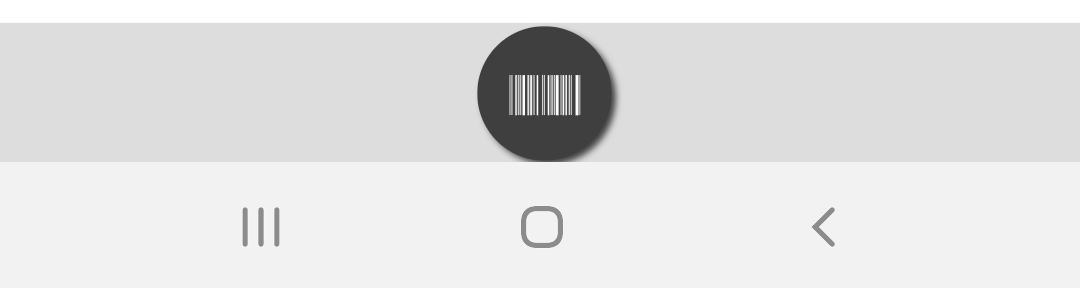
If you are interested in more detailed information on the individual features of the ISA, simply expand the corresponding function:
By scanning an article, entering the article number or using the search field, individual products can be called up on the customer advice app. All the article’s information is in one place: stocks in the branch, in other branches or in the online shop, more available colors and sizes, prices, reduced prices, cross selling articles and material information are available at the push of a button. With a connection to omnichannel processes, the employee also has the option of ordering items for the customer, either to be delivered to their home or to the branch. Payment is conveniently made at the branch checkout or via the mobile checkout solution integrated in soviaRetail, which offers the payment options online payment, EC, credit or gift card.
If several customers are advised by one employee at the same time, the employee can keep track of the items they are looking for using this feature.
Employees can view all collection outfits digitally via the Outfits tile. Looks can be browsed and the associated articles can be displayed. The visual merchandising team can assign products based on the looks and place them accordingly at the POS.
All incoming notifications are listed in the Message Center. From now on, users can subscribe to a news group which is linked to one or more orgunits. This means that employees only receive messages relevant to them on the ISA, for example only those that were triggered by customers within their department.
Reservations are, for instance, items that have to be relocated, customer reservations made via Click & Reserve and canceled orders and reservations that have to be cleared again. Click & Collect packages that are not picked up are also recorded in the reservations area and returned to the central warehouse. This guarantees the exact tracking of the parcels.
If the store items are provided with RFID tags, employees can see in the locker room overview which cabin is occupied and which is free. It also shows how many and which items of clothing are in the cabin.
Customer card applications can be recorded digitally via the Customer card tab. soviaRetail transmits the application to your system where it can be processed.
All connected signage devices are displayed here. If you tap on one of the devices, the current promotion can be controlled remotely: jump to the next promotion item (forward or back), reload, or restart the current promotion.
Via the InStore Assistant, promotions can be selected and sent to a digital signage device using the push-to-screen function, for example while advising a customer. This way, item details can be perfectly illustrated. Training videos for employees can also be stored here and played on a digital signage display.
This can be used to call up specific websites that are defined depending on customer requirements, e.g. the logistician’s website for querying tracking numbers.
Allocations are a special feature of our application. The head office creates a playlist with various products and assigns it to a screen in the branch. Visual merchandising employees in the store see the selected products and can decorate them in the vicinity of the screen. In this way, digital content and the visual merchandising of the branch complement each other perfectly.
Videos are assigned via the Lift & Learn Tags, which are to be played when the distance between the respective products changes.
Self checkout terminals can also be switched on and off with a swipe. If a self checkout terminal is set to “ON”, customers can pay for their goods themselves. If the button is set to “OFF”, a notice appears on the checkout that this is closed. The self checkout thus becomes a digital signage screen and plays promotions both in the idle phase and in the “closed” state.
All media that have been uploaded for the promotions are displayed here. Outfits and product photos that were transmitted via the customer ERP interface are also stored here.
The Communication Center is an internal chat; as with every well-known messenger service, messages can be shared here directly or in a group chat. Another special feature is that application and process information can be sent as special chat messages
The ‘bulletin board feature’ behaves as intuitively as Microsoft Teams: channels can be created, to which any messages can then be subordinated. The messages in turn consist of a text message and can also contain attachments, e.g. images, PDFs or videos. Messages can then also be commented on
More Information about Digital Shelf Extension

Product search & sales Advice

Reservations

Shopping cart & payment processes

Omnichannel

Customer Contact CRM

Digital Signage Backstore

Product Search & Sales Advice

Shopping Cart & Payment Processes

Omnichannel

Customer Contact CRM




