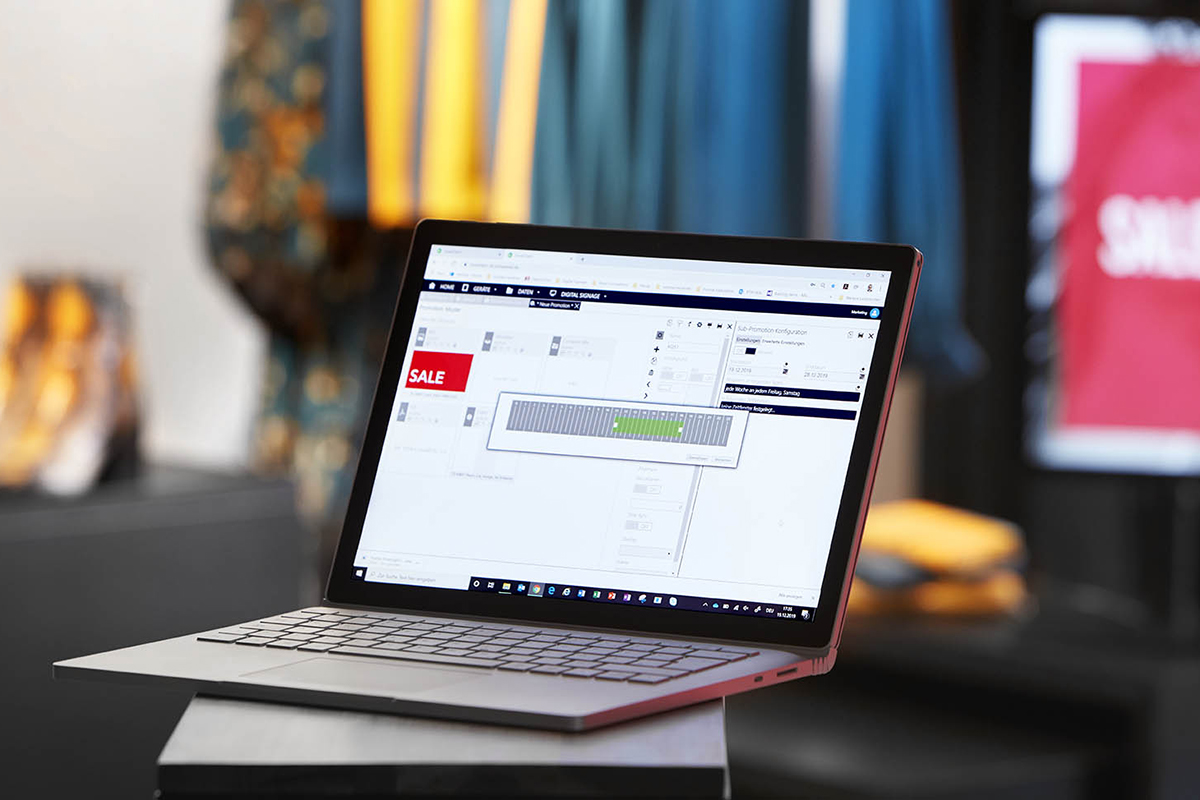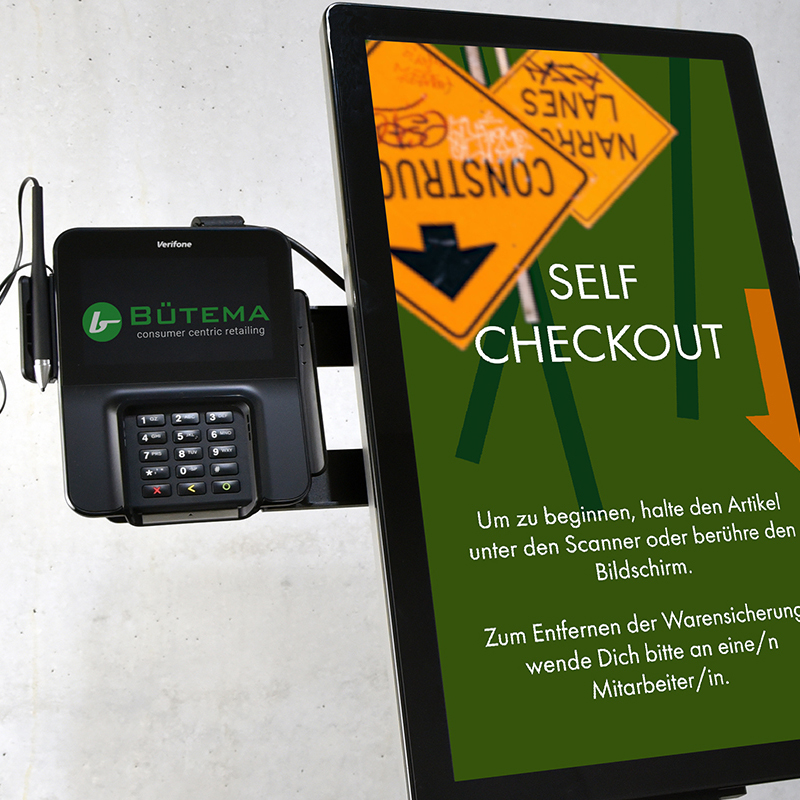soviaRetail DIGITAL SIGNAGE
Digital Signage takes the retail shopping experience to a brand-new level. Advertising products, displaying information and stimulate customers - these are the classic functions of digital signage solutions. Bütema, however, offers much more.
Media types & templates
In addition to pictures, videos and music, our signage software also plays product mixes. The templates are designed so they show product prices, additionally available colors and a QR code for ordering in the online shop. PDFs can be presented as a lookbook. Real-time content from social media sources such as facebook and Instagram plays without delay.
Connecting Merch Management
By connecting soviaRetail to the retailer's merchandise management, products are only advertised as long as they are in stock. If the article is sold out, the playout for this product automatically stops (based on the local inventory information of the branch).
Linking to other solutions
Thanks to the push-to-screen feature, single media files or entire promotions can be transferred to a digital signage screen with one click. The regular playout is temporarily disabled.
Easy to use
The web-based backstore enables display management from any location. Content is easily arranged using drag & drop thanks to the intuitive system.
Allocations
Digital signage content can be controlled directly from the head office or from the branch itself. The branch-side adjustment is especially helpful for visual merchandising. With just a few clicks, content on the display can be optimally matched to the decorated items at the POS.
Zonen
Digital Signage Bildschirme können in verschiedene Zonen aufgeteilt werden. Jeder Zone kann eine eigene Promotion zugeordnet werden.
Template Add-Ons
Various pre-made templates matching your CI make it easier to design content.
RFID-based playback
soviaRetail automatically recognizes articles via RFID (e.g. when entering the changing room) and plays the matching promotion.
Synchronous playback
Promotions are streamed absolutely synchronously on all digital signage devices.
Interactivity
With the help of touch screens, digital signage displays in retail become self-service terminals where items can be ordered.
Tagging
Tagging media with relevant additional information: tags are automatically suggested by the built-in AI. Users then have the choice whether to adopt the AI's suggestions or assign different and/or further tags manually. Rule-based promotions enable the automatic playout of tagged articles based on defined rules, such as date, time, weather at the location of the branch, sales quotas, etc.
Transparency & Statistics
Dank Microsoft Azure Insights kann analysiert werden, wie erfolgreich die Bildschirmwerbung ausgespielt wurde. So kann bspw. auf die Sekunde genau eingesehen werden, wie oft, wie lange und an welchem Standort ein bestimmtes Video ausgespielt wurde.
Health monitoring
The functionality of all Bütema solutions can be checked via the Health Monitoring. Both server-side errors and errors on the end devices are recorded, can be evaluated and converted into corresponding warnings.
Bandwidth-efficient
Promotions are transferred to the player via the store's wifi when they are called up for the first time. After that, they remain in the local cache. This ensures smooth playback even with large amounts of data.
Social Media Einbindung
Social Media Posts können innerhalb eines Promotion-Feeds angezeigt werden. Eingebunden werden können Instagram und Facebook Bilder. Die Darstellung ist nach Wünsche des Kunden anpassbar.
News-Einbindung
Dank dem RSS Feed unseres Partners spot-on News AG lassen sich News aus vielen verschiedenen Resorts (z.B. Auto, Digital, Politik, Film/Serie, Lifestyle, Panorama, …) in die Digital Signage Ausspielung integrieren.
Regeln
Dank granularer Datums-, Ereignis- und Wetterregeln lassen sich Promotions und Promotionsitems noch besser planen: für jedes Item kann definiert werden, an welchen Tagen und zu welcher Uhrzeit es spielen soll; auch können Wetterdaten am Standort des jeweiligen Players die Anzeige eines Mediums beinflussen (z.B. “zeige Videos, die Regenschirme beinhalten, nur wenn es regnet). Auch die Verknüpfung mit Ereignissen (z.B. SALE-Phase) kann durch entsprechende Regeln vorgenommen werden.
Functions
Functions sind personalisierte Anpassungen, die schnell, flexibel und ohne ein Release-Update durch unsere Entwickler vorgenommen werden können. Ein Beispiel für Functions wäre, dass die Darstellung des Instagram-Feeds an spezielle Kundenwünsche angepasst wird.
Interaktive Bereiche selbst gestalten
Mit dem Info-Point Designer können für multi-Touch-fähige Geräte interaktive Bereiche vom Anwender selbst gestaltet werden. Programmierkenntnisse sind dafür nicht nötig. Bei Berührung eines definierten Bildschirmbereichs öffnet sich z.B. ein PDF, wird ein Video abgespielt oder es erscheinen weitere Informationen.
More information about soviaRetail Digital Signage
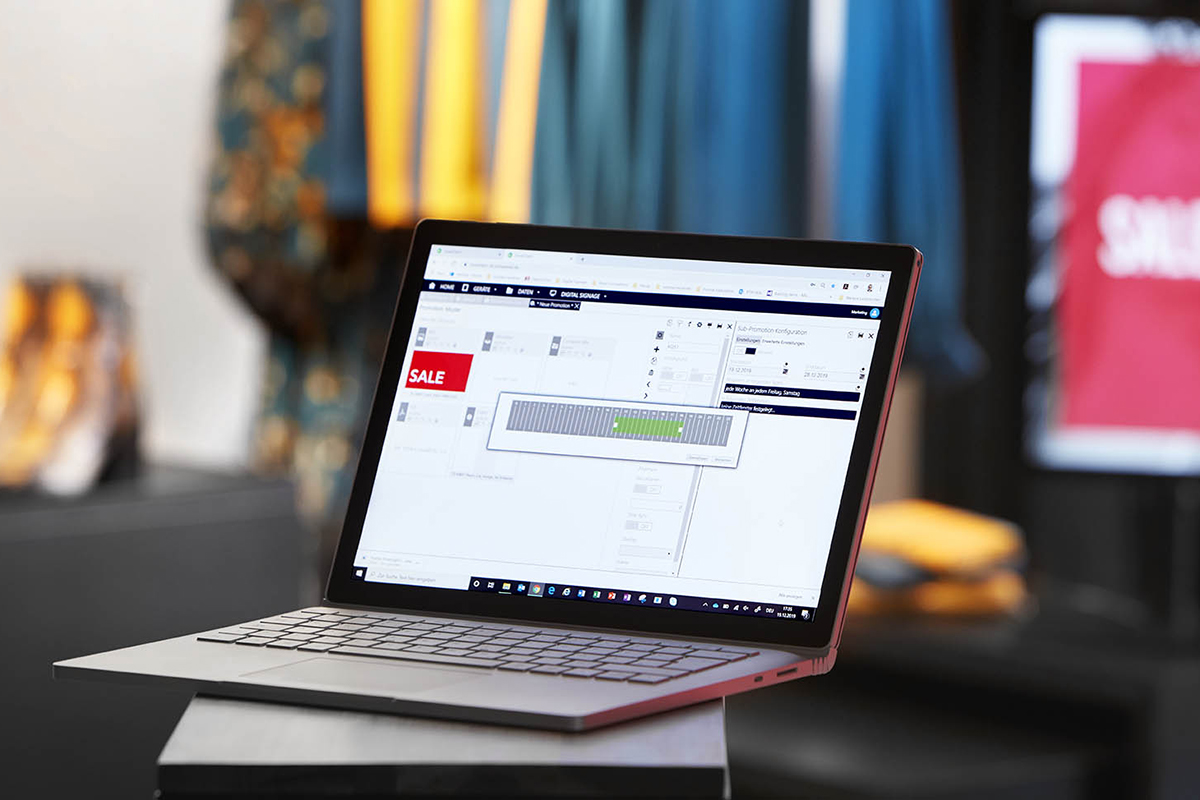
Digital Signage Backstore

Insights

Remote Control