
Customer contact CRM
The InStore Assistant includes a variety of options for comprehensive customer relationship management. Various customer contacts (sessions) that have been explicitly created beforehand can be saved via the "Select advice" tab. In this way, parallel consultations can be separated from one another without losing any information. Client advisors can do justice to more than one client at the same time. Articles or outfits can be saved for each consultation. Scanned customer cards are also merged with the stored data from the customer meeting.
Via the “Customer Center” tile, data for a customer card can also be entered directly on the InStore Assistant. If the store also sends goods directly to your home, you can distinguish between billing and delivery addresses when you enter them. The "Customer orders" tab shows the employee which open orders he or she has to process, such as incoming Click & Collect packages, articles that have to be put together for Click & Reserve, or they can reserve articles for this customer which are displayed with pictures and article number. The individual order types are shown separately on the screen by subject. The employee can select and activate the orders and their details individually, such as a Click & Collect process. The individual steps within a task are processed in this way.
Returns that have to be cleared away and various other tasks are also noted.
If the store items are provided with RFID tags, employees can see in the changing room overview which cabin is occupied and which is free. It also shows how many and which items of clothing are in the cabin.
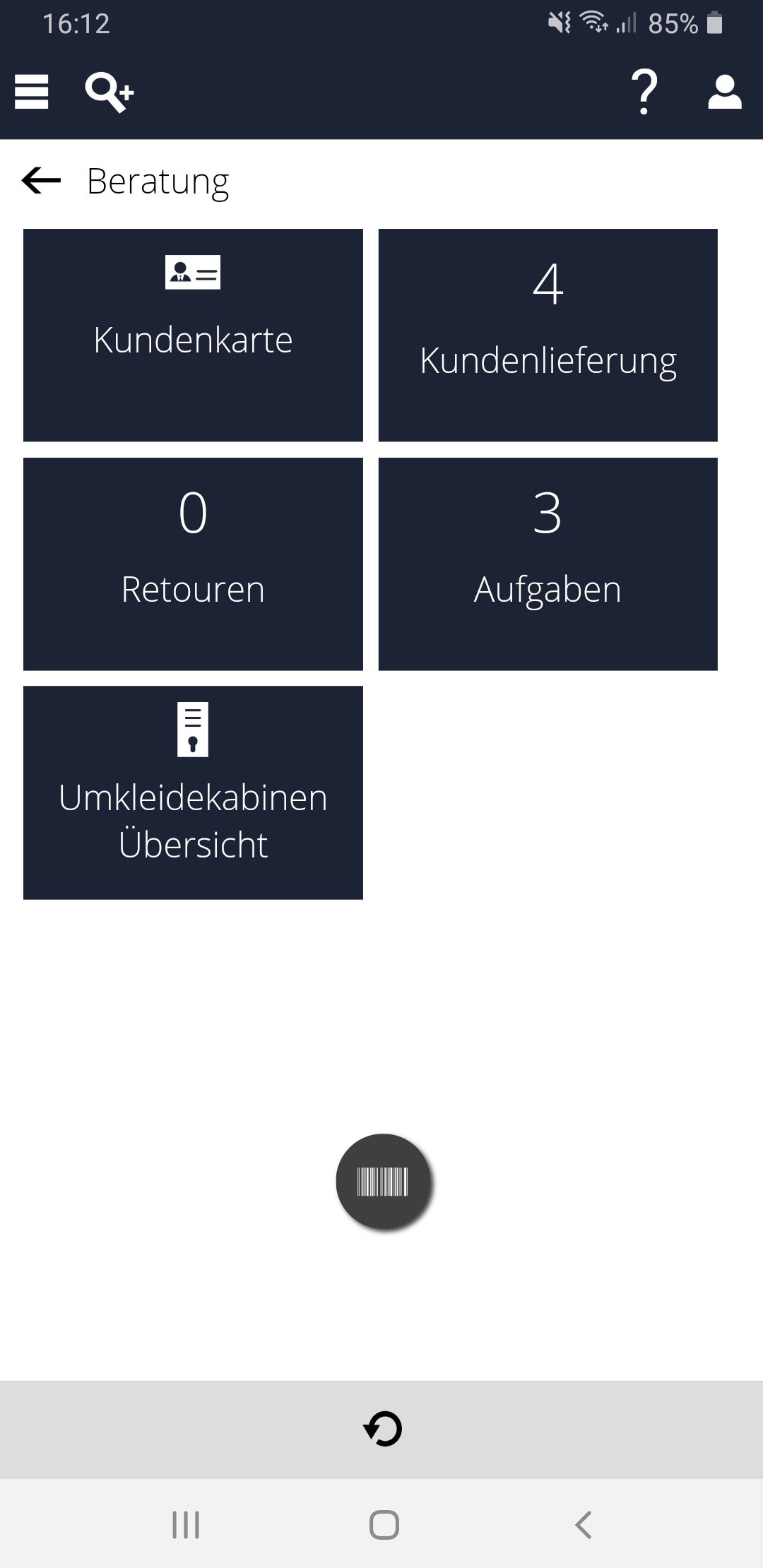
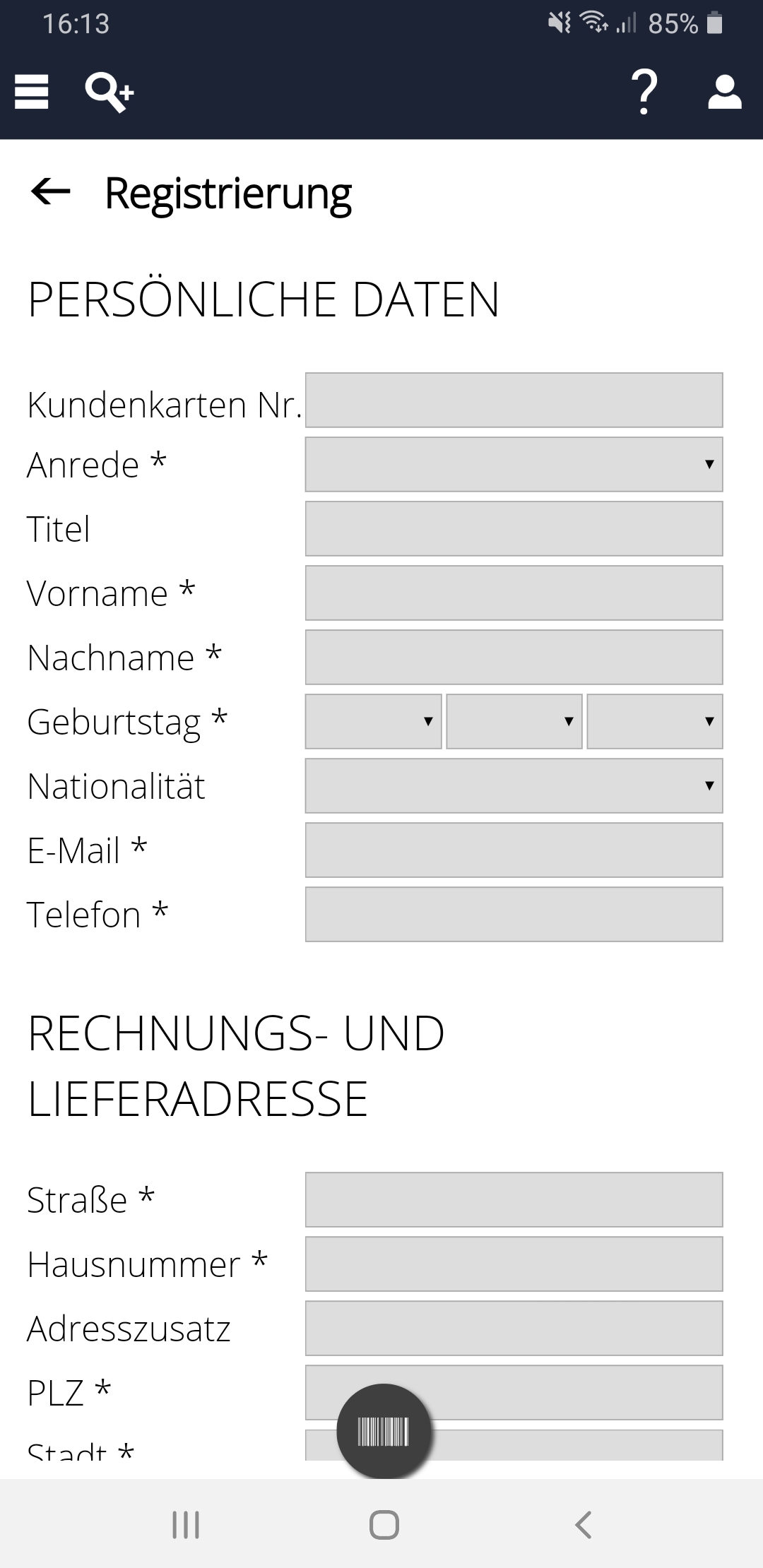
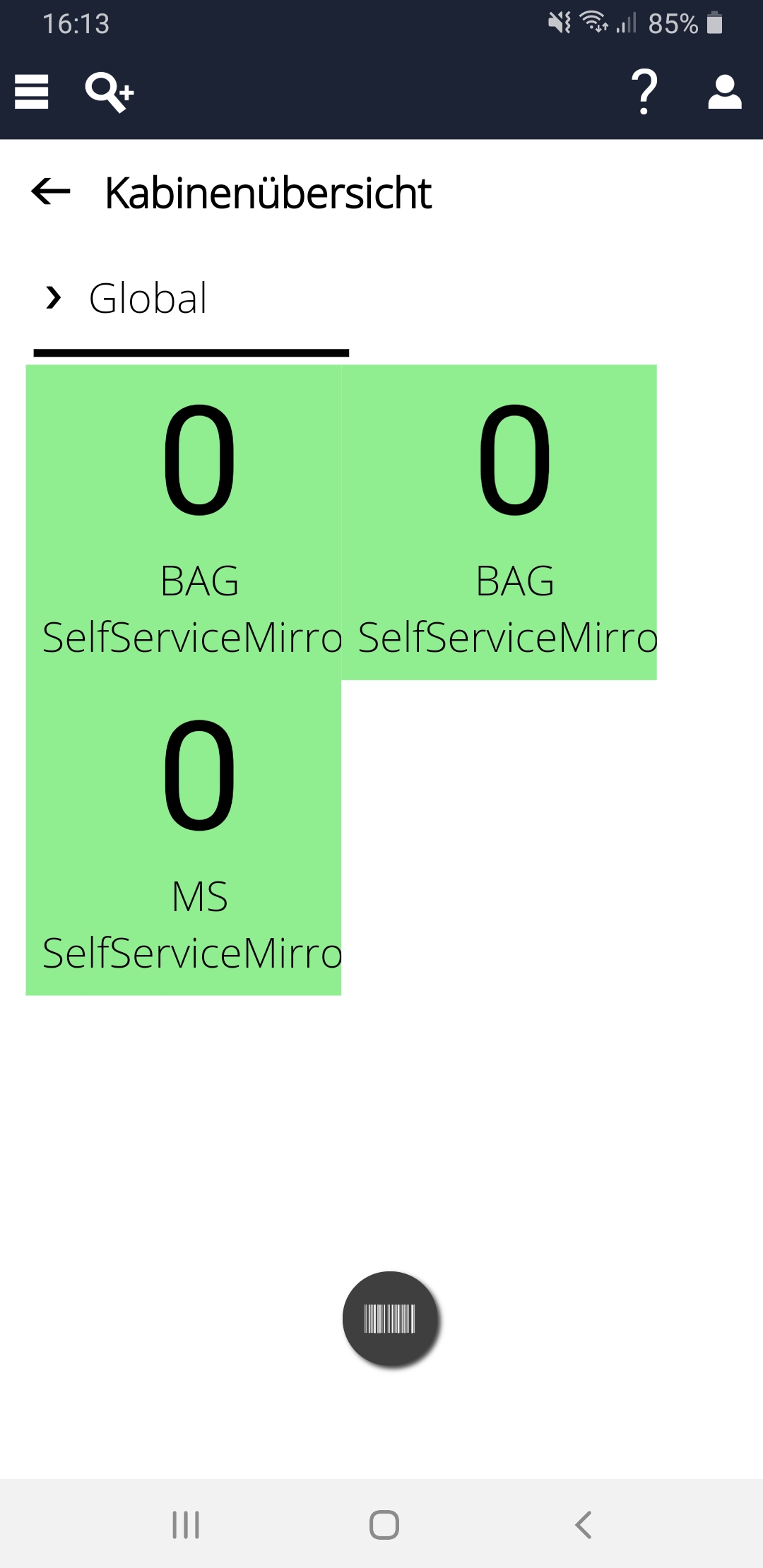
At a glance
- Interfaces with any customer CRM
- Query of customer data via web service or data interface
- Variable adaptation of the displayed customer information depending on the soviaRetail application module
- Clear presentation of customer data
- Registration form to add new customers via the retailer's CRM
- Update of customer data in the leading customer system
- Transmission of customer data to the respective leading customer system
- No customer data storage in the soviaRetail system
More Information about Customer Contact CRM
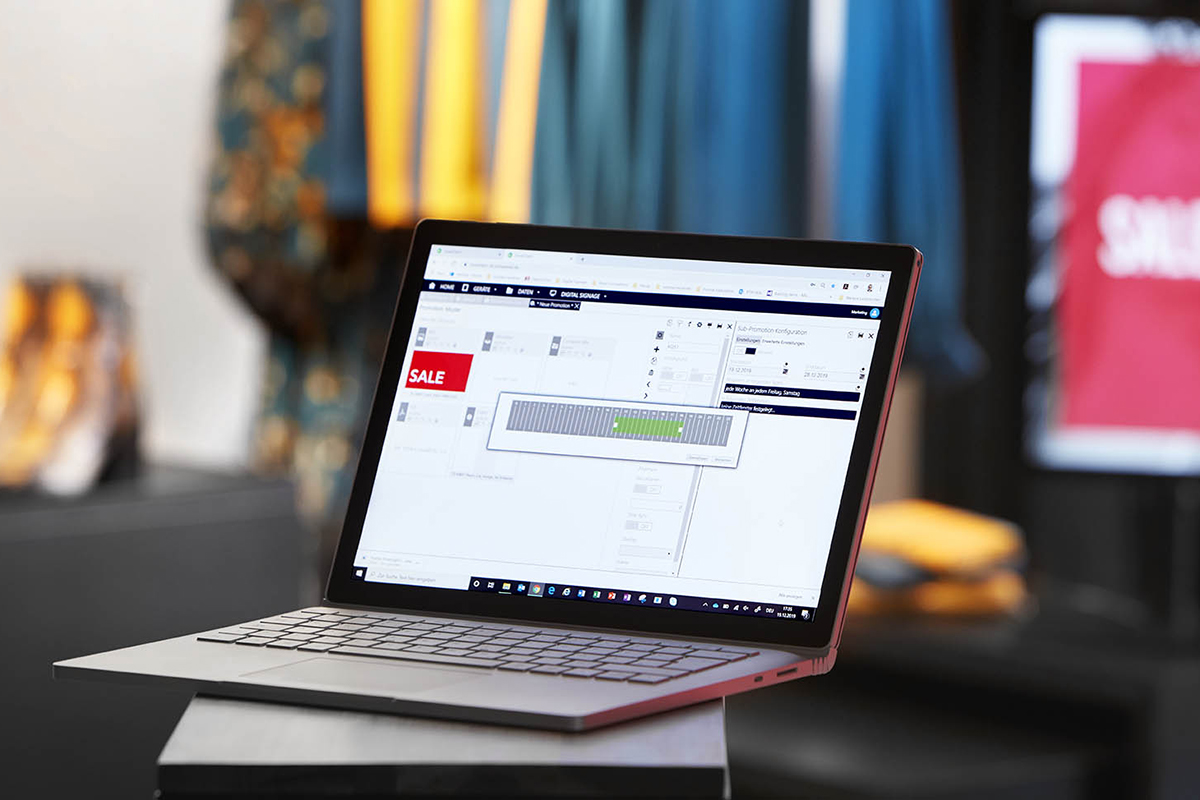
Digital Signage Backstore

Insights

Technics
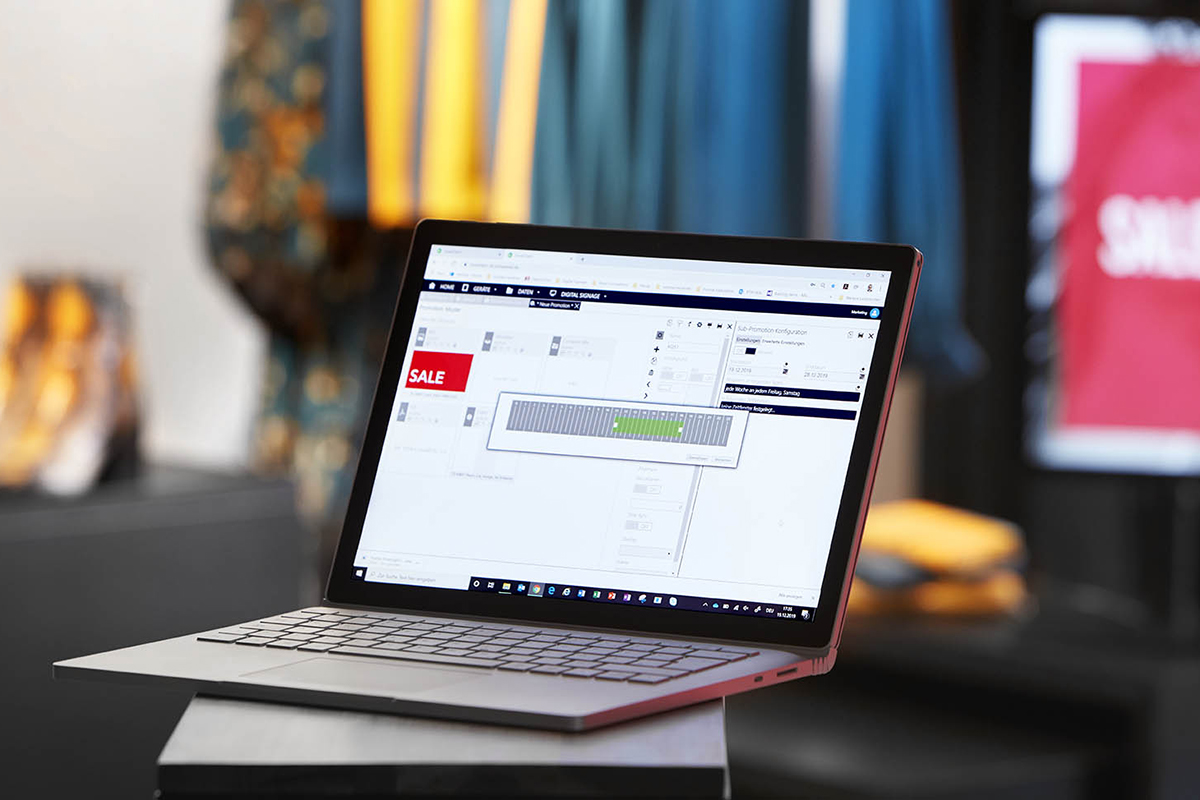
Digital Signage Backstore




