
Mobile ERP Solution
To ensure that everything works smoothly in sales advice and in customer contact, processes are required that perfectly control goods movements.
With the ability to also executing ERP processes directly on the InStore Assistant, retailers receive one device for all processes and sales staff remain present for the customer.
The following ERP processes are available as standard, others can easily be integrated:
- Incoming and outgoing goods
- Inventory
- Inventory correction
- Markdown control
- Mobile label printing
- Local price changes
- Inventory relocation
- Mass reception of entire shipments
- Inventory reservations
- Branch orders
- Re-supply of branches (automatic order of NOS articles)
Integration Interfaces
Interfaces to the ERP systems of our customers represent an important basis of our success. Through the smooth import of the data, we guarantee up-to-the-second updates of changes such as prices and availabilities. Since our software is completely developed in-house, no interface presents us with an impossible task. We can also look back on the experience of a few dozen successfully connected customer systems. Through these projects, we have created standards and gained expertise that flows into the implementation of new projects.
Another advantage of the retailCore system is that the same data is automatically accessed from all endpoints. Thus, scalability and the addition or disconnection of soviaRetail modules is possible at any time.
- interfaces with all customer ERP systems
- This ensures data exchange within seconds
- Many successful projects have created standards and built up expertise
- The same data is automatically accessed from all endpoints -> Scalability
Hover your mouse over the tiles of the Mobiler ERP dummy or tap on them to get more information about their function.

Goods Movement
Returns, relocations of goods and all other goods movements are documented here.
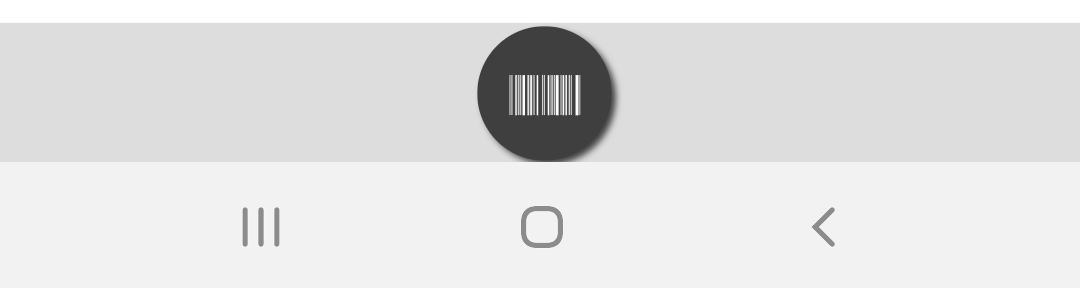
If you are interested in more detailed information on the individual features of the Mobile ERP app, simply expand the corresponding function:
Stocks are changed with this tab: stock corrections can be carried out, stocks can be reserved, write-offs can be made and goods can be ordered from the central warehouse. The „Window Book“ tab is used to record those products that visual merchandising sorts for decorating. These articles are „blocked“ and no longer appear as available.
The Goods Movement tab covers all ERP processes, such as incoming and outgoing goods, inventory, inventory correction, mobile label printing, markdown control, stock transfers and rebooking. All employees have access to the processes and can do their work conveniently on their smartphone or tablet.
Annual inventories can be mapped in full. It does not matter whether it is a full or partial inventory.
We differentiate between mobile and stationary printing. Mobile print products are, for example, hang tags, insert labels, self-adhesive price labels, but also cardboard stickers. Delivery notes, return notes, posters, order confirmations and all other forms of shipping documents can be printed on stationary printers. Internal documents such as picking lists for a Click & Reserve process are also possible.
More information about Mobile ERP

Goods Movement

Pricing

Stock & Inventory

Printing

Mobile ERP Backstore





