
Product search & Sales assistance
Product Search
The product search makes it possible to search for desired articles using keywords. In the free text field, the sales assistant can e.g. searched for brand names. A filter function that can be configured as desired can be used to separate articles according to "women" and "men", but also according to seasonal themes or current trends. The search filter consists of any number of levels and also includes filters for brands, sizes, colors or variants.
The item details page provides information about which sizes are still available and whether the neighboring branch(es) or the online shop may have any unavailable sizes in stock. Furthermore, photos of the article, price, product description and article numbers can be displayed. Presentation and content can be individually adapted to the customer's wishes.
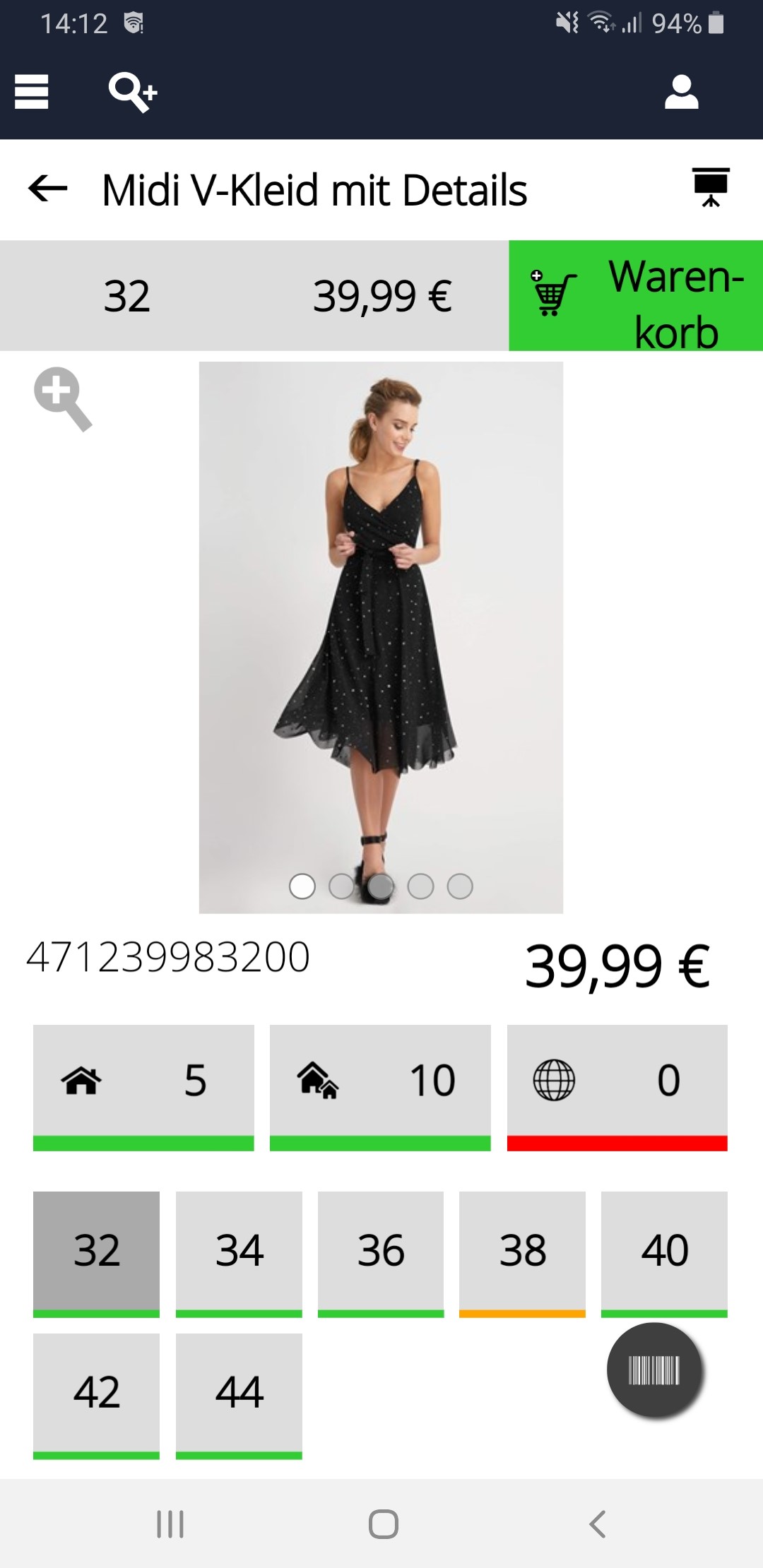
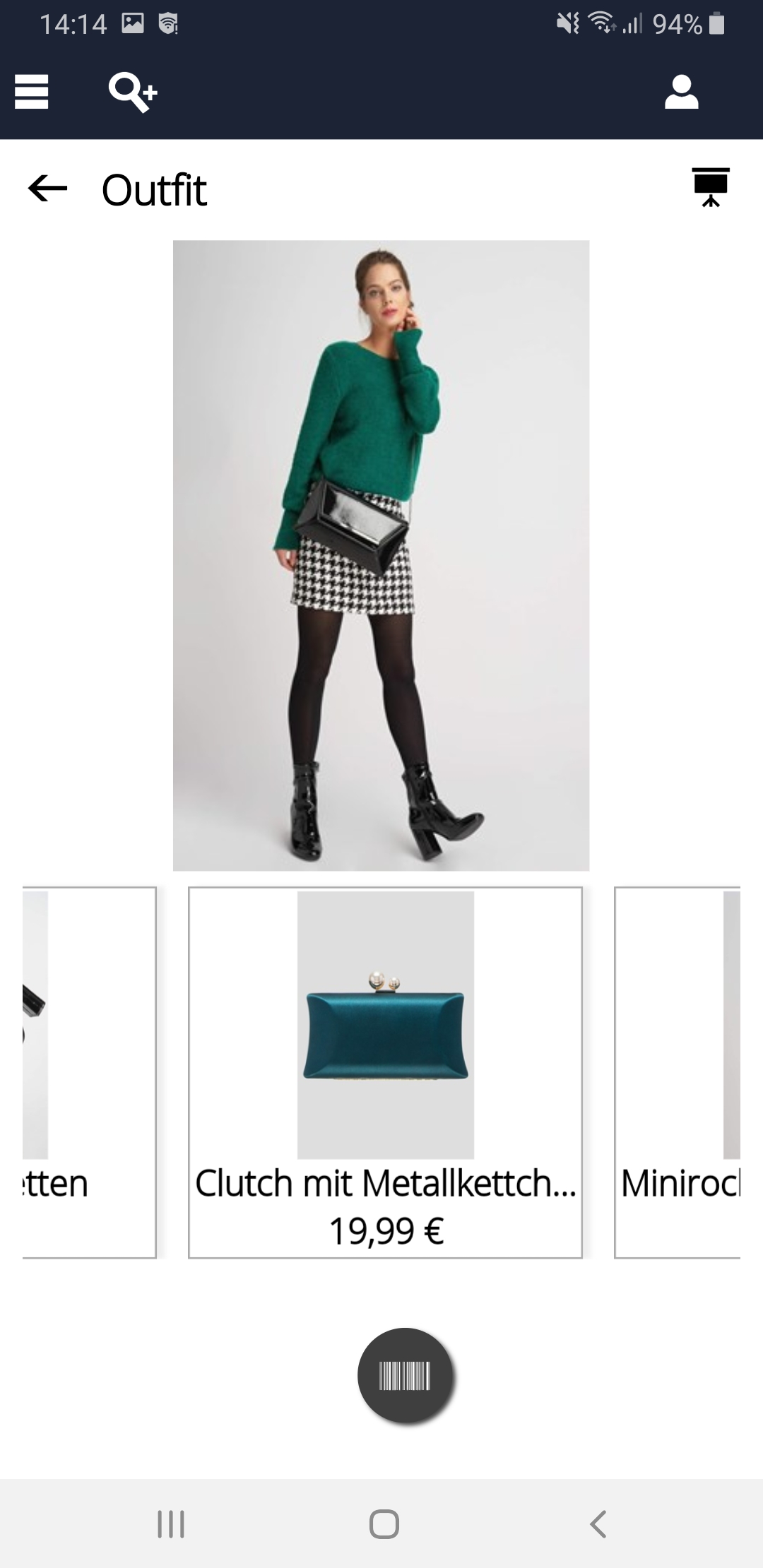

At a glance - product search
- Quick article and product search via free text field or recommended category, trends, seasons
- Filters are possible in several levels
- Provides information about article availability
Sales assistance
The InStore Assistant - the digital sales advice - supports sales staff in advising customers. The information on the product detail page can be called up directly during the conversation with the customer. In addition to basic information such as photos, price and description, the guided selling process also shows suitable additional items, looks, material compositions, care instructions and reduced prices. For example, if a customer is not sure whether an item they like is still available in their size, the sales representative can use the integrated barcode scanner to scan the label directly. The article is immediately displayed on the InStore Assistant and the customer receives the information whether their size can still be found in the store, or whether they can order it to be delivered to their home or as a reservation to the branch of their choice.
At a glance - sales assistance
- Valuable additional information for the sales employee enriches the advisory process
- Flexible interface connection to external service providers, e.g. recommendation engines
- Connection to external online services such as Factfinder to display suitable products (similar to the online shop)
More information about Product search & Sales assistance
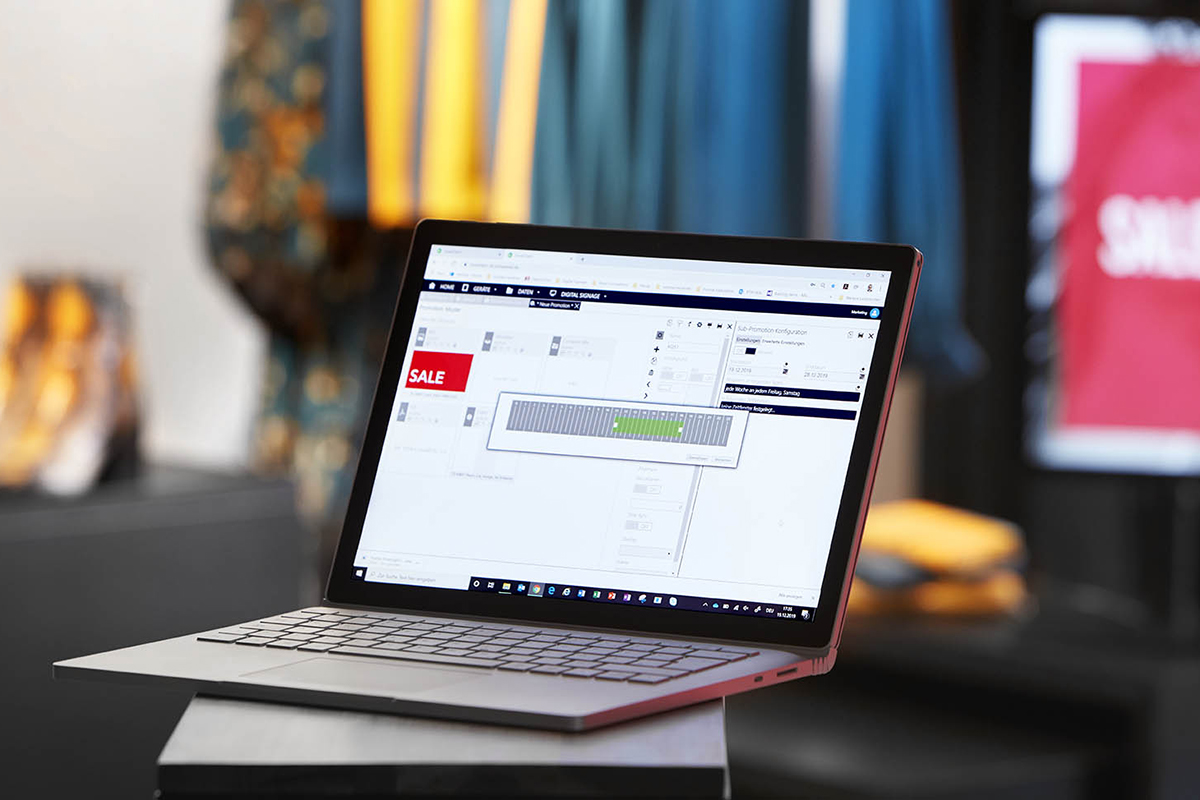
Digital Signage Backstore

Insights

Technics
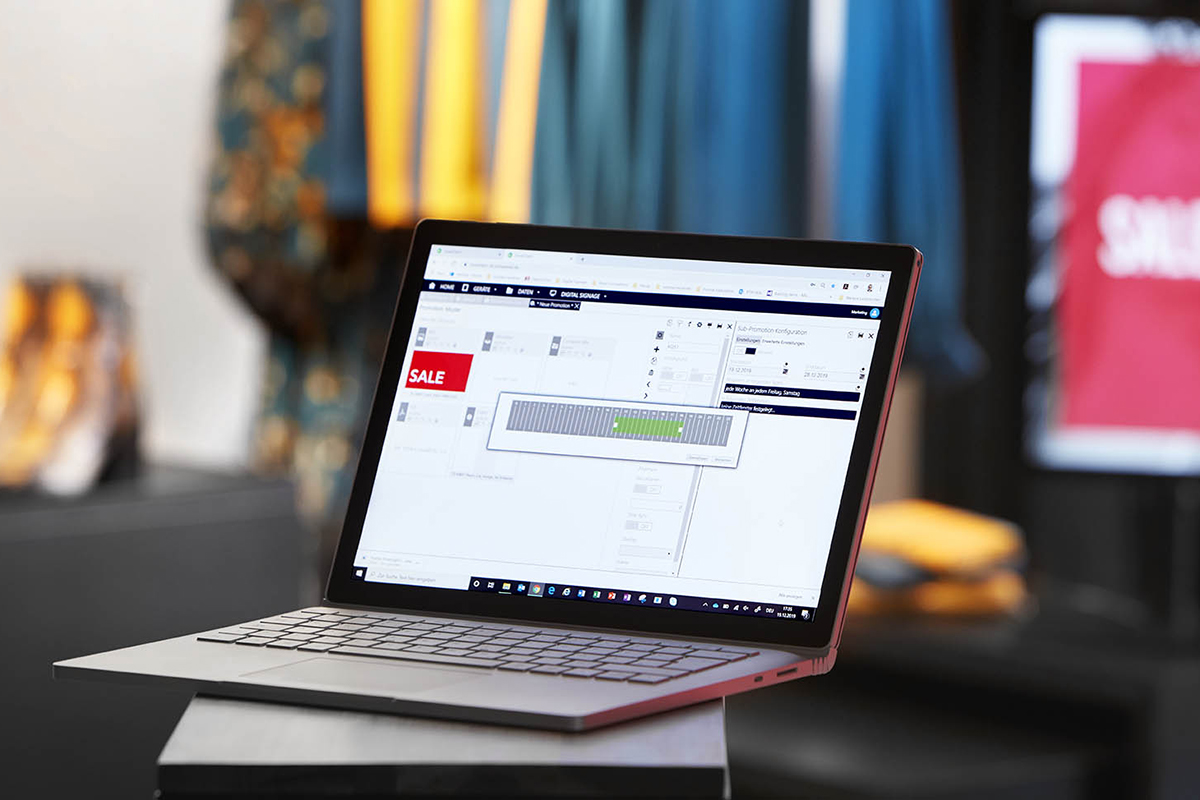
Digital Signage Backstore





