
Shopping cart & Check-out processes
During sales advice , the shop's employees may offer to compile a shopping cart for their customer. This works in a similar way to a classic online shop: the customer advisor selects the appropriate size on the product detail page of the InStore Assistant and places it in the shopping cart collection. An icon shows how many items are already in the shopping cart. The stored articles can be corrected again in the detailed view of the shopping cart (for example, the quantities can be increased or deleted). The sales employee also has the option of pushing the items onto a digital signage device and showing the customer their future favorite items again in full and with several detailed views.
Alternatively, it is possible to buy the saved articles directly after the successful consultation. This is also done via the InStore Assistant or by handing over the shopping cart to a self-service terminal. Discounts and vouchers can now be offset here, either by entering a code or by scanning a barcode. The customer can now choose from various delivery options, for example whether they would like the items to be sent to their home or to the shop. If the customer has a customer card, it can simply be scanned; the address recorded there can be used as the delivery address. Alternatively, the shipping address can also be entered manually. In the last step, the customer can choose his preferred means of payment. All cashless payment methods are possible, such as credit card or PayPal. Transfer to a mobile payment terminal or the stationary cash register is also possible.
If the customer decides not to buy the item, the employee can, for example, send the shopping cart to the customer as an e-mail. They can then take a look at their selection again and e.g. order in the online shop.
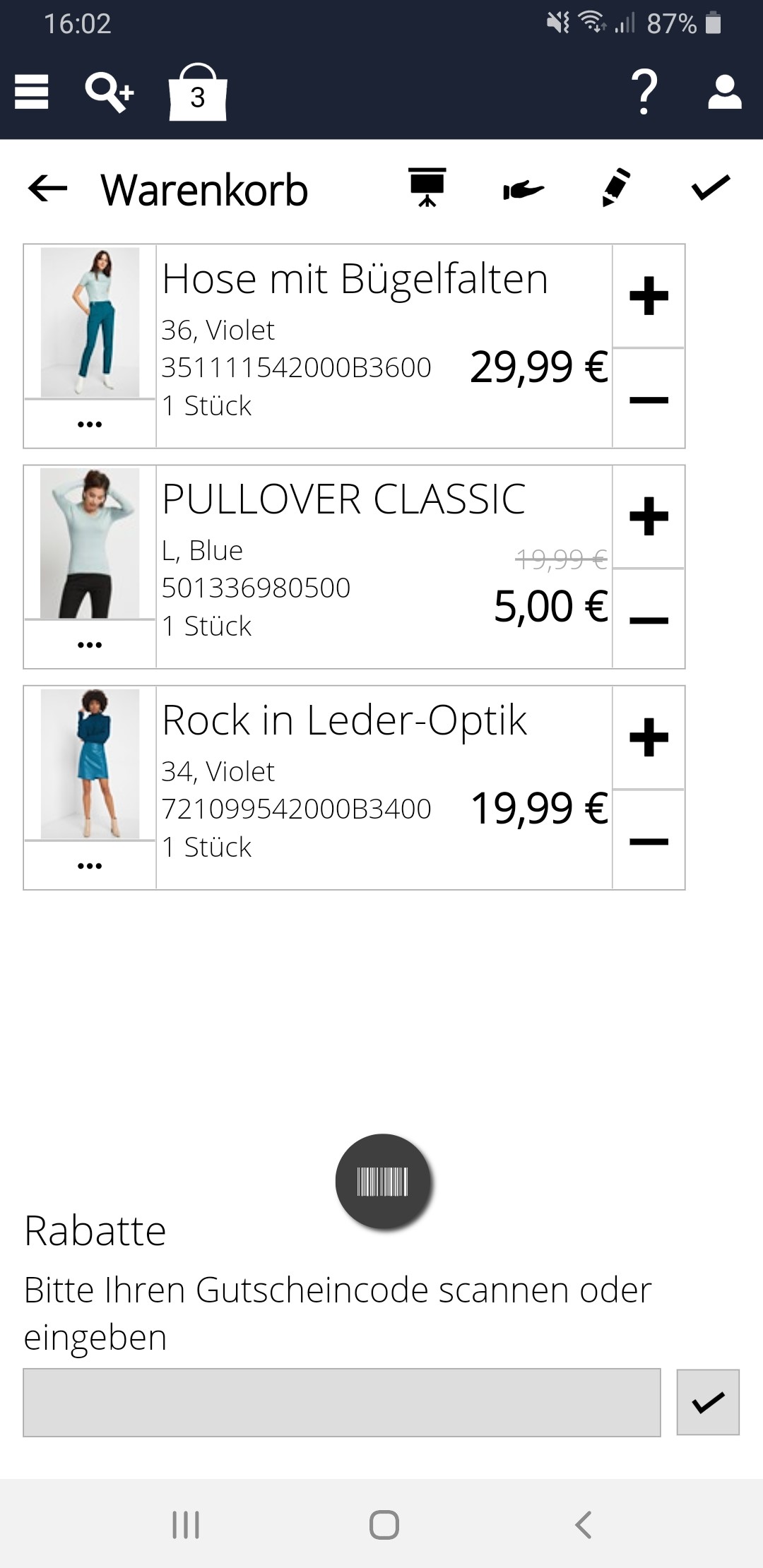
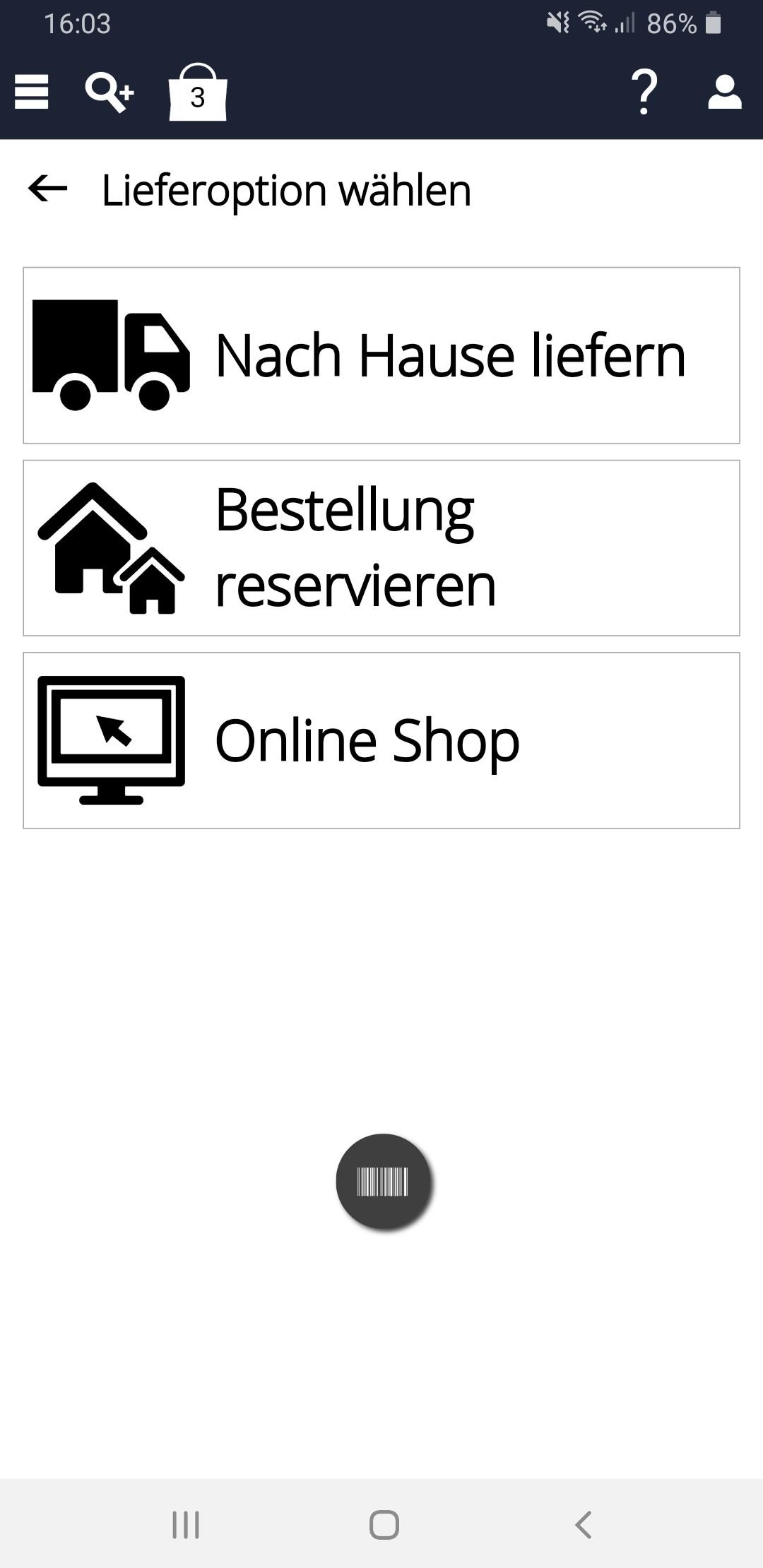
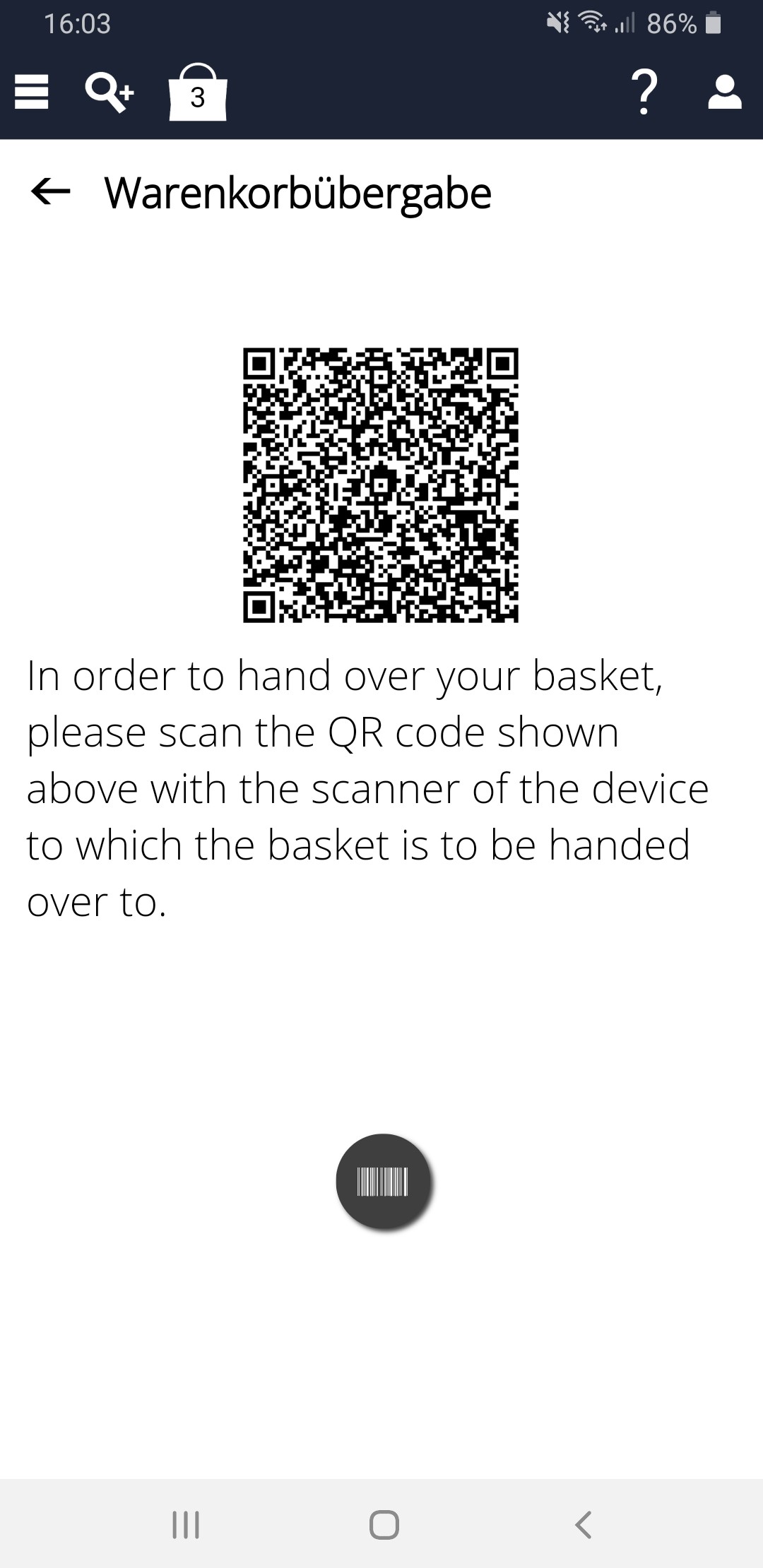
At a glance
- The customer advisor can make a purchase “here and now” with the customer. No handover to the cash register is necessary.
- Flexible transfer of shopping cart data to:
- POS system
- Onlineshop
- Merchandise management system
- Flexible interface adaptation to merchandise management, cash register system or customer CRM
- Flexible and customized integration of iFrame websites into the soviaRetail design
- Encryption of sensitive customer data during transfer to payment service providers. This guarantees a high level of security.
- Simple digital transfer of the shopping cart from one employee to another to ensure a smooth customer experience.
More information about Shopping cart & Check-out processes
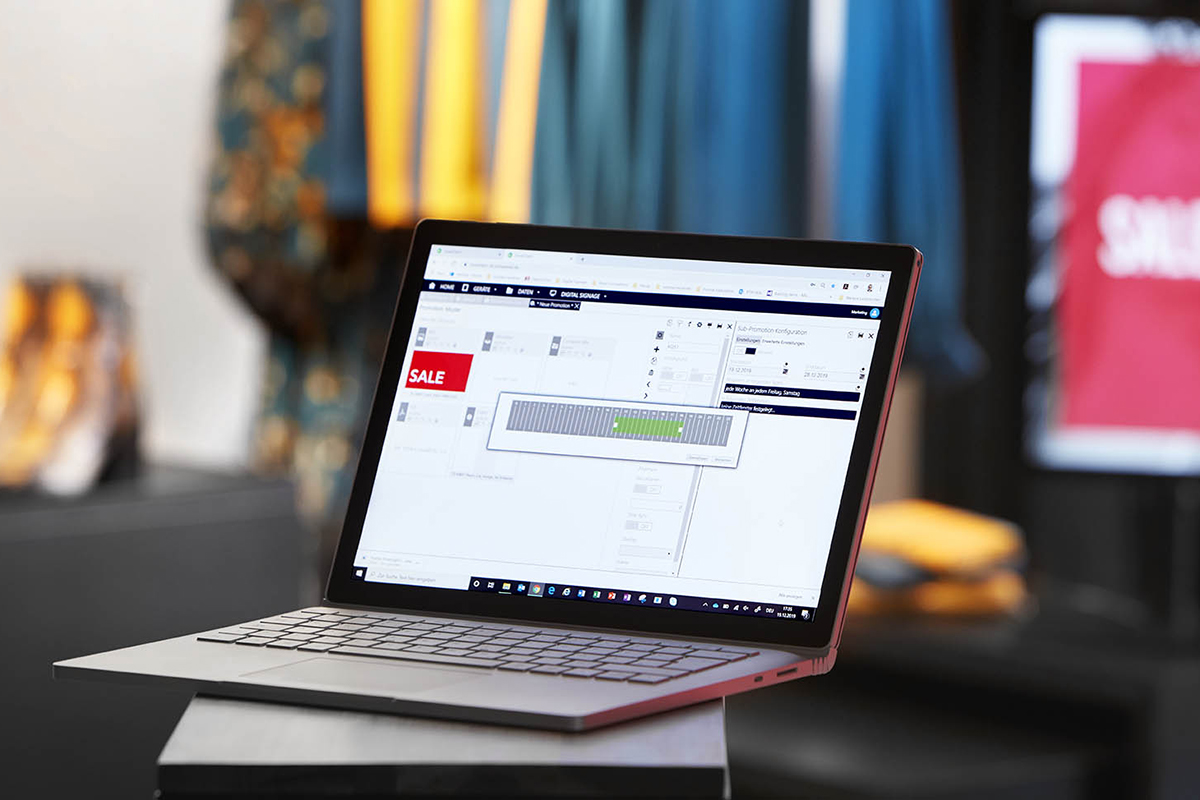
Digital Signage Backstore

Insights

Technics
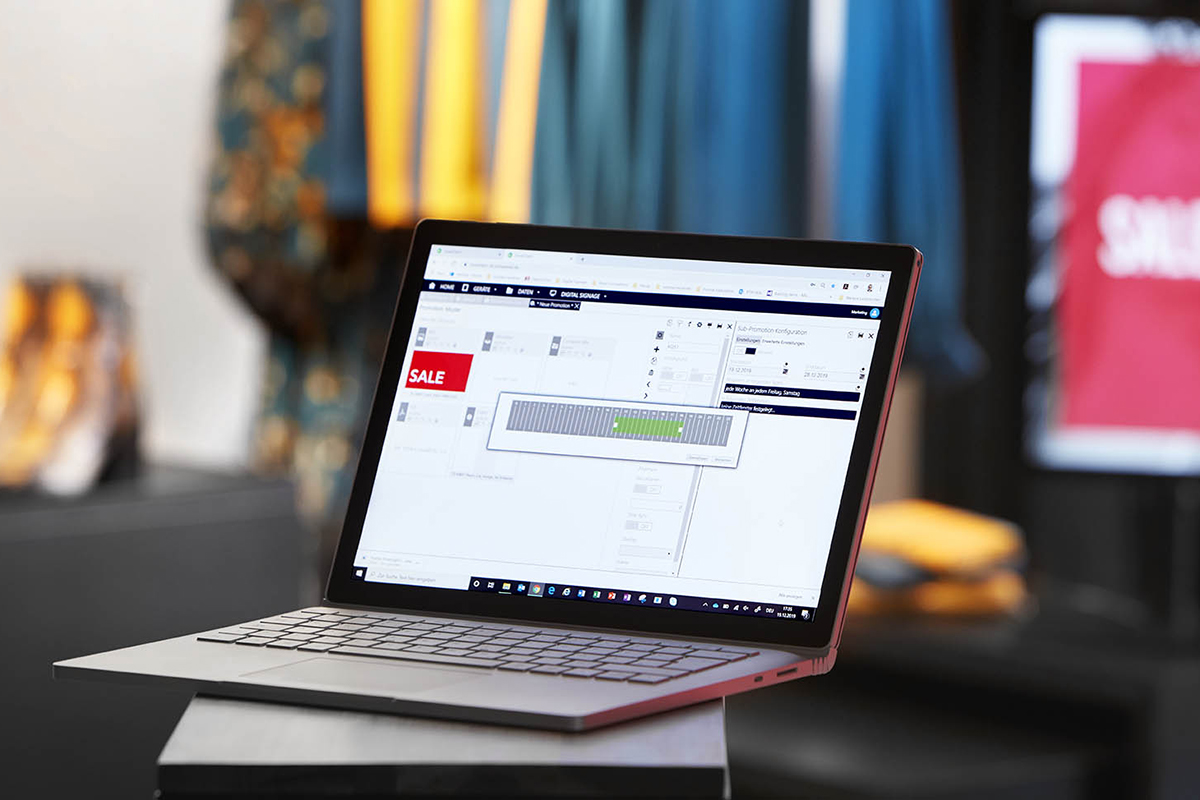
Digital Signage Backstore




