
In week 20 we released a new version of the digital signage CMS soviaRetail Backstore .
The release comes with the following innovations and features:
- Promotion Item Facebook/Instagram: Display of one post per promotion cycle
- Activation and deactivation of a specific Facebook/Instagram post.
- New dialog: Signage Devices - Error analysis
- Filter option for metrics
- The sound can be switched off in video elements
- New context menu for the signage device list
- Widget “Getrennte Geräte”
- Assignment status as an icon
- Setting the refresh rate for a promotion item
- Update on item level & rules for content selection
- Deletion protection for promotions
- Revision of backstore UI / UX
- Drag & Drop für Zones im Promotion Editor
- Functions
Let's take a closer look at a few of the points listed above.
Focus on… displaying social media post
There is now the option to only display one social media post per promotion cycle. In addition, you can manually specify in the media container whether certain posts should not be played at all.
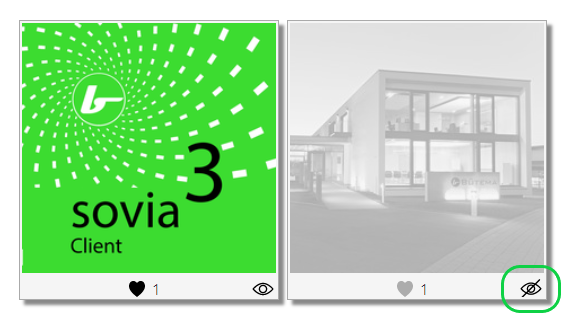
Focus on ... refresh settings
Certain media elements (especially dynamic content, the content of which can change quickly, such as a web URI) can now be provided with an adjustable refresh rate. This means that the promotion item - depending on the frequency set - is forced to refresh in order to display the latest content. The soviaRetail backstore 'recognizes' when content changes on the system side (e.g. a new price or a new picture in a container mix), but not when, for example, content from an integrated website receives an update. In order to ensure that the latest version of this website is always played on the digital signage devices, we have added the 'forced refresh'.
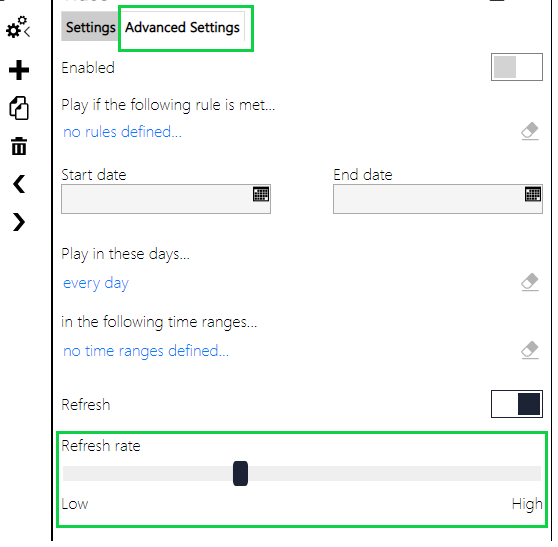
Focus on ... Functions
Functions may be rather inconspicuous, but they can do a lot: namely supplement promotional items with freely configurable rules. An example would be: "Only show the Facebook post with the most likes". The advantage of the functions based on XAML code is that special and specific requests from customers can be quickly implemented by our developers and implemented in the live system without the need for a lengthy update.
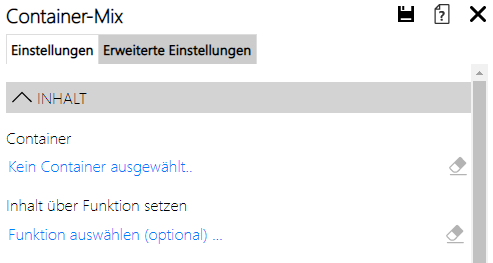
Functions also go far beyond the standards of promotion items, can replace/overwrite these functions or even combine different functions. An example of this would be a function that tells the promotion item: 'Only play images from media container X between 8:00 a.m. and 12:00 p.m. Only play images from media container Y between 12:00 p.m. and 5:00 p.m. ‘. This could also be mapped with rules and promotion items, but this not only takes longer, you also need at least two separate promotion items.
Further application examples are:
- Simply exchange a Facebook album with a different one
- Display live data from the digital admission control (how many customers are in the store and how many are allowed in at most)
- Only display images that correspond to the maximum resolution of a digital signage device
- Display the product with the highest discount
Further information on the Digital Signage Release 5.1.0 can be found in the Release Notes (German only)