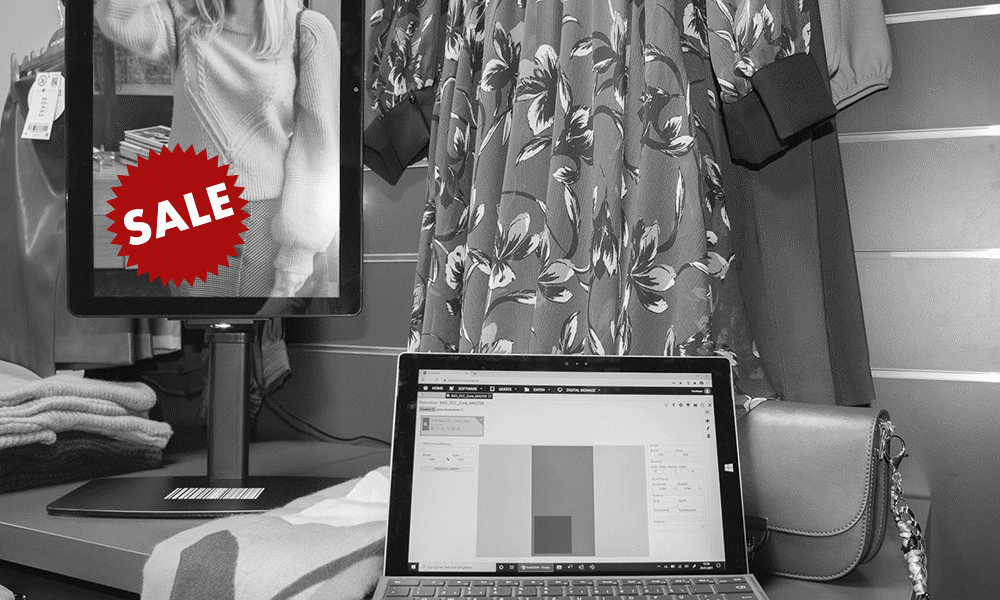
With the Retail Core Release 4.7 of our digital signage software soviaRetail Backstore the so-called "Zone Promotions" were also launched. This turns the backstore into a video playground: split screens and overlays set no boundaries to creativity or possibilities.
From the past...
The content of a promotion used to fill the screen. This means that if the promotion contained a picture, only the picture was displayed. Further, additional components were not possible (for example a "SALE" sticker that only appears when SALE is currently on).
Videos for a double-sided screen also had to be created manually in 2 x 9:16 format. That meant additional work that usually required expensive additional programs or was solved with overlays, which were, however, subject to rigid rules.
... to the future
The new upgrade removes these restrictions and with the Zone Promotions now offers the possibility of integrating a "promotion into the promotion". So-called zones are defined.
The Zone Editor offers a multitude of design options: pixel-perfect placement of zone layers, rules, synchronous display, activation events, and much more.

Zones Vs. Grid
In our upgrade we differentiate between "promotions with zones" and "grid promotions":
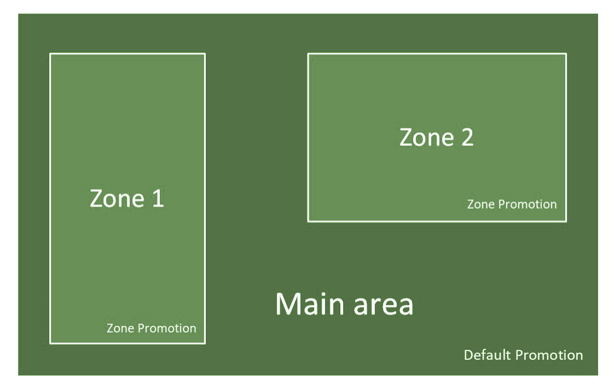
Promotions with zones: the zones are placed like levels over a main promotion; any number of zones in any size can be placed over a main promotion. The only condition is that a main promotion is defined as the underlying basis.
The main promotion can be documented with an automatic “pause command”; this means that it will stop as soon as one of its zones plays.
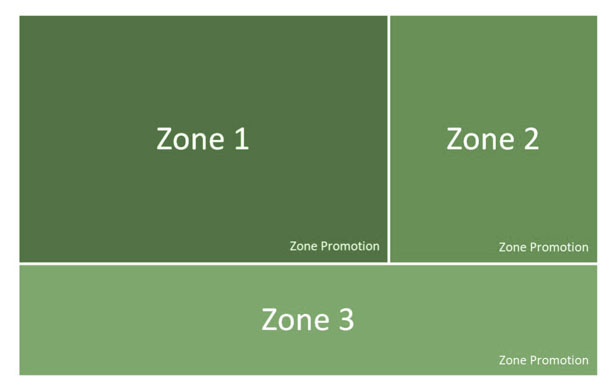
Grid Promotion: The screen is divided into any rectangles; each rectangle is assigned its own content. In this case, no underlying promotion is required.
"Anything goes"
... or at least everything that a promotion can provide can also be applied to a zone. The zones (whether as a layer or grid) in turn consist of previously defined promotions or topics.
Promotions: a promotion is like a playlist. Images, videos, PDFs, music, but also entire folders, media based on tags, web URLs/Uris, Facebook/Instagram profiles, etc. are stored in it. There are many ways of adding content to a promotion.
Topic: A topic is basically like a tag. Topics can be created as free text (e.g. "summer" or "women's pants"). Existing promotions can then be provided with topic tags.
For example, a screen divided into grids can contain images and videos of the new collection, at the same time display the weather forecast, display the current Instagram feed and use a countdown to indicate an soon-to-end super sale (theoretically ;)).
You can find all updates in the Release Notes V. 4.7