
Mobile ERP Solution
To ensure that everything works smoothly in sales advice and in customer contact, processes are required that perfectly control goods movements.
With the ability to also executing ERP processes directly on the InStore Assistant, retailers receive one device for all processes and sales staff remain present for the customer.
The following ERP processes are available as standard, others can easily be integrated:
- Incoming and outgoing goods
- Inventory
- Inventory correction
- Markdown control
- Mobile label printing
- Local price changes
- Inventory relocation
- Mass reception of entire shipments
- Inventory reservations
- Branch orders
- Re-supply of branches (automatic order of NOS articles)
Integration Interfaces
Interfaces to the ERP systems of our customers represent an important basis of our success. Through the smooth import of the data, we guarantee up-to-the-second updates of changes such as price and availability. Since our software is completely developed in-house, no interface presents us with an impossible task. In addition, we can look back on the experience of several dozen successfully connected customer systems. Through these projects, we have created standards and gained expertise that is incorporated into the implementation of new projects.
- Interfaces to all ERPs
- This ensures data exchange within seconds
- Many successful projects have created stands and built up expertise
- The same data is automatically accessed from all endpoints -> Scalability
Hover your mouse over the tiles of the InStore Assistant dummy or tap on them to get more information about their function.

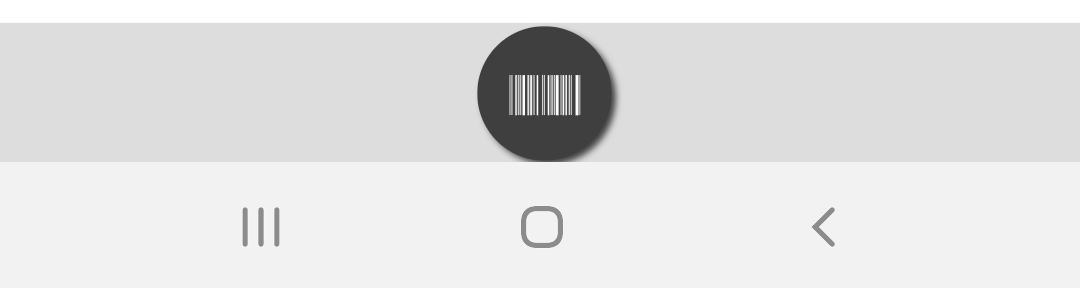
Falls Sie an ausführlicheren Informationen zu den einzelnen Features des ISAs interessiert sind, einfach die entsprechende Funktion aufklappen:
Unter diesem Reiter werden Bestände verändert: es können Bestandskorrekturen ausgeführt, Bestände reserviert, Abschriften getätigt und Ware aus dem Zentrallager bestellen bestellt werden. Über den Reiter „Fensterbuch“ werden Produkte, die das Visual Merchandising Team zum Dekorieren absortiert hat, erfasst. Diese Artikel werden „geblockt“ und tauchen nicht mehr als verfügbar auf.
Hier können sowohl Markdown-Listen erstellt und bearbeitet, sowie auch lokale Preisänderungen vorgenommen werden.
Der Reiter Warenbewegung deckt alle ERP Prozesse, wie Warenein- und -ausgang, Inventur, Bestandskorrektur, den mobilen Etikettendruck, Abschriftensteuerung, Umlagerungen und Umbuchungen ab. Alle Mitarbeiter haben Zugriff auf die Prozesse und können ihre Arbeit bequem am Smartphone oder Tablet auf der Fläche erledigen.
Jahresinventuren lassen sich vollumfänglich abbilden. Dabei spielt es keine Rolle, ob es sich um eine Voll- oder Teilinventur handelt.
Wir unterscheiden nach mobilem und stationärem Druck. Mobile Druckerzeugnisse sind zum Beispiel Hangtags, Einstecketiketten, selbstklebende Preisauszeichnungen, aber auch Kartonaufkleber. An stationären Druckern lassen sich Lieferscheine, Retourenscheine, Plakate, Bestellbestätigungen und alle anderen Formen von Warenbegleitpapieren drucken. Auch interne Dokumente wie Picking-Listen für einen Click & Reserve Prozess sind möglich.
More information about Mobile ERP

Goods movement

Pricing

Stock & Inventory

Printing

Mobile ERP Backstore

Stock & Inventory

Printing




